


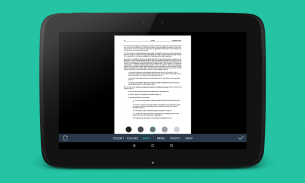
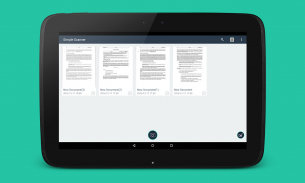








Simple Scan - PDF Scanner App

Description of Simple Scan - PDF Scanner App
Simple Scanner is a PDF document scanner application that transforms your mobile device into a portable scanning tool. This app allows users to scan a variety of documents, including photos, receipts, and reports, and saves them in image or PDF format. Available for the Android platform, users can easily download Simple Scanner to start digitizing their paperwork.
The application is designed to simplify the scanning process. It automatically removes clutter from backgrounds, ensuring that scanned images appear clear and professional. Users can choose from various image processing modes, enabling manual adjustments to image parameters. This flexibility allows for quick conversion of paper documents into high-definition JPEG pictures or PDF files.
Scanning options within Simple Scanner include color, grayscale, and black and white modes. The app accommodates different environments, making it suitable for use in offices, schools, homes, and more. It seamlessly detects page edges, enhancing the scanning experience and ensuring that the final output is neat and well-framed.
For those who require precise document formatting, Simple Scanner allows users to set the PDF page size to options such as Letter, Legal, or A4. This feature ensures that scanned documents are formatted according to specific requirements, which can be crucial for professional settings. Users can view their scanned documents in either thumbnail or list format, with sorting capabilities by date or title to facilitate easy organization.
Simple Scanner includes a robust search function, enabling quick retrieval of documents by their titles. This is particularly useful for users who frequently scan and store a large volume of documents. Additionally, the app supports the addition of tags for documents, further enhancing the searchability and organization of files.
Security is another important aspect of Simple Scanner. Users can protect their documents with a password, providing peace of mind when handling sensitive information. This feature ensures that only authorized individuals can access the scanned documents stored within the app.
The application offers cloud integration, allowing users to automatically upload scanned files in JPG and PDF formats to various cloud storage services. This capability is essential for users who need to access their documents from multiple devices or wish to ensure that their files are backed up securely. Options for sharing include email, printing, and faxing, as well as integration with platforms like Dropbox, Evernote, Google Drive, and WhatsApp.
For users who prefer to connect directly to their computer, Simple Scanner supports Wi-Fi connectivity. This feature allows for efficient file transfers without the need for physical cables, streamlining the workflow for users who regularly move documents between their mobile devices and computers.
Another significant feature of Simple Scanner is its support for OCR (Optical Character Recognition) text recognition. This capability allows users to extract text from scanned documents, which can then be exported for editing or sharing. This function is particularly beneficial for users who need to work with text-heavy documents, as it saves time and reduces the need for manual transcription.
Simple Scanner is optimized for performance, ensuring that users can scan documents quickly and efficiently. The app operates seamlessly on devices running Android, with specific storage policies in place to enhance user experience. For devices operating on Android 11 or higher, files are stored in a private directory, aligning with Google’s latest storage policies.
Overall, Simple Scanner is a versatile application that caters to a wide range of scanning needs. Its comprehensive feature set, which includes customizable scanning options, cloud integration, and security measures, makes it a valuable tool for anyone looking to digitize their documents. The app's user-friendly interface and efficient performance further enhance its appeal, making it an effective solution for both personal and professional use.
By choosing to download Simple Scanner, users can leverage the full potential of their mobile devices for document management, streamlining their processes while maintaining high standards of quality and security. With features designed to accommodate various scanning requirements, Simple Scanner stands out as a practical choice for those in need of a reliable PDF scanning solution.




























